At it's core, Google Pay is a UPI-based app in India. This means you can use Google Pay to pay anyone else using any other UPI app. The sender and the recipient do not necessarily need to use Google Pay. One could be using Google Pay; and the other could be using their bank's app.
Unified Payments Interface (UPI) is an instant real-time payment system developed by National Payments Corporation of India facilitating inter-bank transactions. The interface is regulated by the Reserve Bank of India and works by instantly transferring funds between two bank accounts on a mobile platform.
I use Google Pay for personal transactions. However, for business payments, I have a UPI Virtual Payment Address (VPA) directly through my bank's app. Often, I get asked how to transfer funds from Google Pay to my UPI ID. So, here is a step-by-step guide to transfer funds from Google Pay to any other app, using UPI VPA/ID. It's quite simple really.
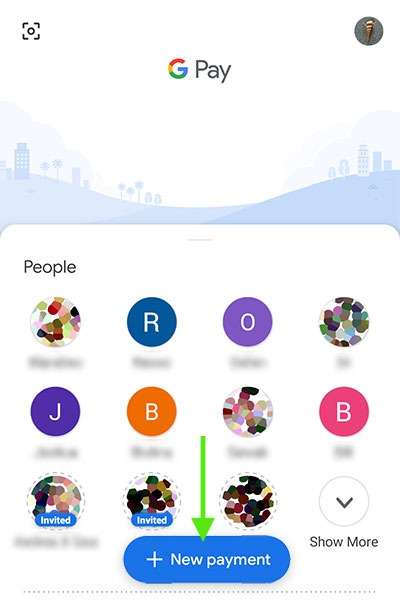 Open up your Google Pay app. Click on the large "New payment" at the bottom.
Open up your Google Pay app. Click on the large "New payment" at the bottom.
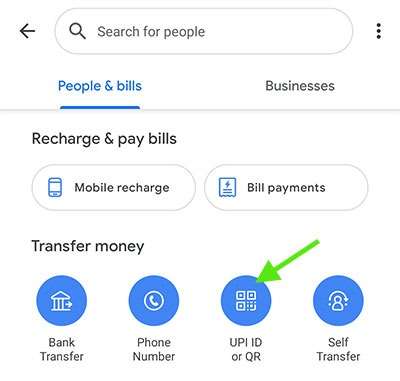 On the next screen, under "Transfer money", select "UPI ID or QR".
On the next screen, under "Transfer money", select "UPI ID or QR".
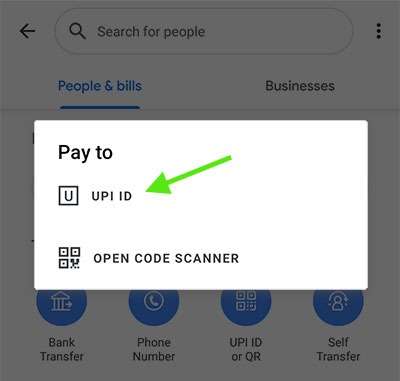 This pops up a small dialog "Pay to:", with two options. Select "UPI ID".
This pops up a small dialog "Pay to:", with two options. Select "UPI ID".
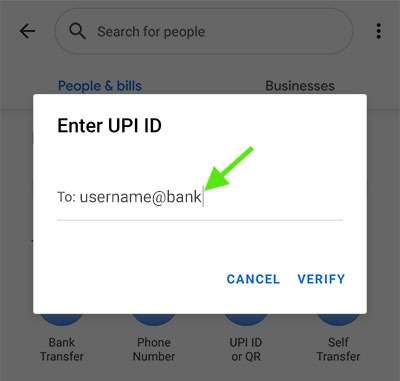 Next you enter the recipient's UPI ID and click "Verify".
Next you enter the recipient's UPI ID and click "Verify".
If the ID is correct, you should see the name of the recipient. Click "OK" and proceed to make your payment.






